Filtering, Searching and Sorting Data on an Online Bill
You can change the display of the data that appears when you view Usage, Payment History, or Adjustments in EdgeView. If the data appears in a grid layout, the Configure Filters window allows you to modify what properties appear in the search and filter on the page.
To configure the search and filters:
- Select the Configure Filters icon in the top right of the search or filter section of the grid.

The configuration options appear.
- Check the elements you want to include in your filter. If you cannot uncheck a property, it was configured to always appear in your search or filter.
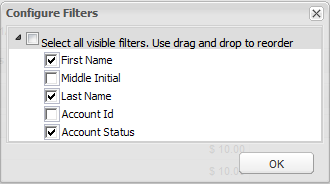
- Click OK.

After filtering, searching, and sorting, you can save this way of viewing data to use with other bill data and periods. Saving a Custom Search in EdgeView